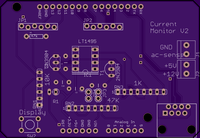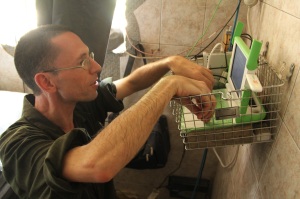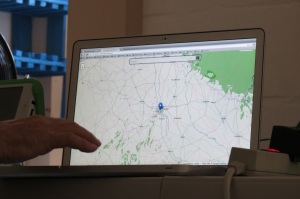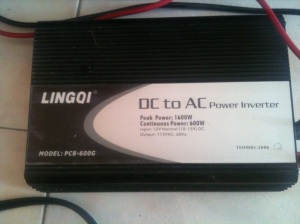During a nine day visit to Haiti Jan 20-29, the difficulties of providing power, and the realities of my poor planning and judgement, hit home. When I visited Haiti in March, and Sept, I installed two school servers with 12 volt lead acid batteries supplying the energy during the frequent power outages.

Silar’s Orphanage
During my January visit, I discovered that both batteries were completely discharged. This is a condition which can lead to battery failure within a few months. In March, at Silar’s, I installed a 15 Amp charger. At Mission of Hope, there was a charger available, which I agreed to, which turns out to be a 1.2 Amp intelligent charger manufactured by Black and Decker.
The Chargers

15 Amp Smart Charger
When I arrived at Silar’s the power was on, and the charger capable of charging at a 15 Amp rate, was only providing 8 Amps. This indicates that the chemical activity of the lead plates has already been degraded, and may require special charging to recover.
It turns out that when we asked a kid at Silar’s orphanage to log the power start/stop times, the average on-time of the city grid is 1-2 hour per day, with a gap of two days with no power at all.

1.2 amp smart charger
Totally inadequate!
At Mission Of Hope International, it was my poor judgement, which created the problem. I did not insist on the purchase of an adequate charger to accompany the newly installed battery back in September, when we installed the battery. The 1.2 Amp charging rate of the charger is completely inadequate for supplying a school server which is drawing .5 Amps on a continuous basis. With the battery completely discharged, it would take 230 hours to reach full charge, assuming that the power was on full time, and that the charger actually worked. Neither are true.
There may be solutions at both Silar’s, and at Mission of Hope. We probably should install some solar panels and a charge controller at Silar’s. The total charge capacity at Silar’s is 2700 Watt Hours. If we use half of that, 1350 watt Hours are necessary. With a seven hour day, a 200 watt panel would just barely be adequate. I’ve never seen 100 watts from a 100 Watt panel. And Silar wants to have some power for light in the evening.
At Mission of Hope, I contributed $200 towards the purchase of a 10Amp charger from a local (Home Depot like) supplier. The local administrator purchased a 20 Amp charger for $100. He was not able to confirm that the charger that he bought was “smart”, and would not overcharge (and thereby destroy) the battery. Time will tell!
Both of these deployments emphasized for me how useful it will be to have a battery monitor (see https://schoolserver.wordpress.com/power/a-battery-tender-for-the-school-server/).
 Sora Edwards-Thro, a college freshman, used her 2014 Christmas break to install a solar system which she designed, funded, purchased, and installed. 60 full time residents, and perhaps 200 additional day students will benefit from 24/7 access to “Internet In a Box” wikipedia, and various online resources provided by 3G internet access which she installed. These instructional resources are now available via 20 XO laptops, which can now be charged by via her new solar system, and a low voltage distribution system which she manufactured on site.
Sora Edwards-Thro, a college freshman, used her 2014 Christmas break to install a solar system which she designed, funded, purchased, and installed. 60 full time residents, and perhaps 200 additional day students will benefit from 24/7 access to “Internet In a Box” wikipedia, and various online resources provided by 3G internet access which she installed. These instructional resources are now available via 20 XO laptops, which can now be charged by via her new solar system, and a low voltage distribution system which she manufactured on site.